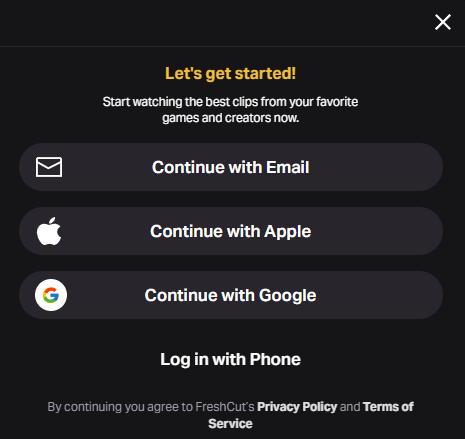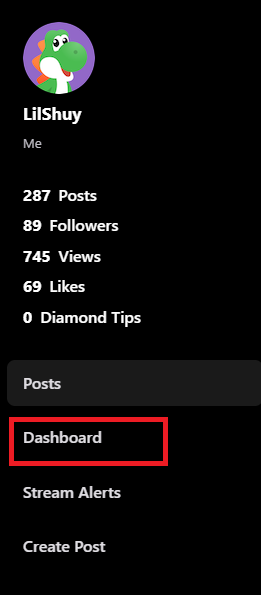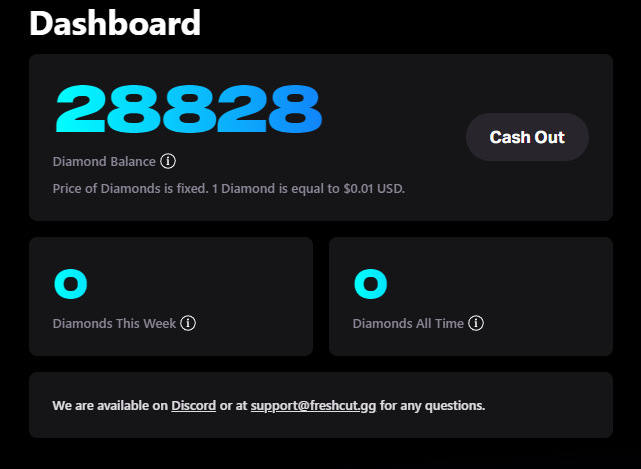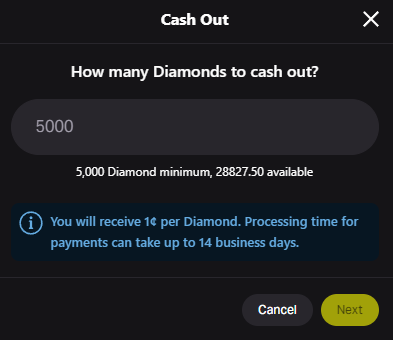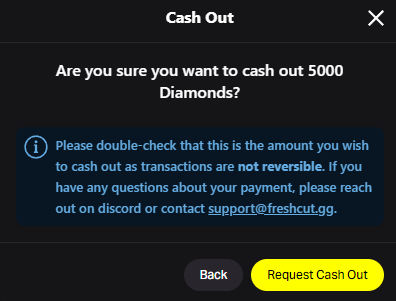FreshCut Creator Studio Dashboard
The FreshCut Creator Studio Dashboard is the place where you can view your Diamond balance and cash out your Diamonds into $USD directly to your PayPal.
THIS IS A SPECIFIC PARTNER BENEFIT. Only partners can use the Dashboard to cash out Diamonds via the Creator Studio Dashboard.
How the cash out process works:
Log into your Creator Studio account at https://studio.freshcut.gg/
Click on Dashboard in the left side of your screen.
Click Cash out located in the middle of the Dashboard page.
Enter in the amount of Diamonds you wish to cash out and click Next.
Confirm your cash out request by clicking Request Cash Out.
You completed your cash out request! Note: Transactions can take up to 14 business days and cannot be reversed once confirmed.
Last updated