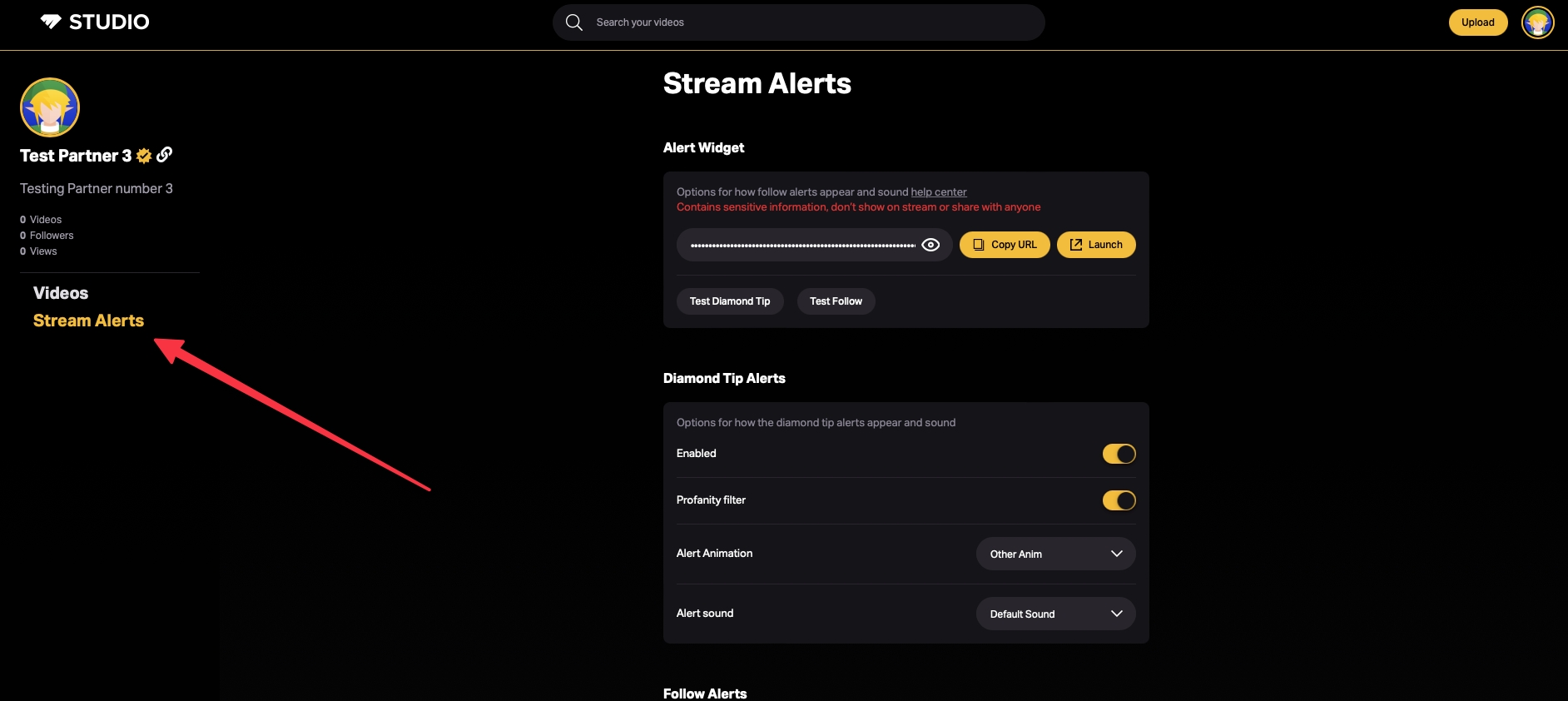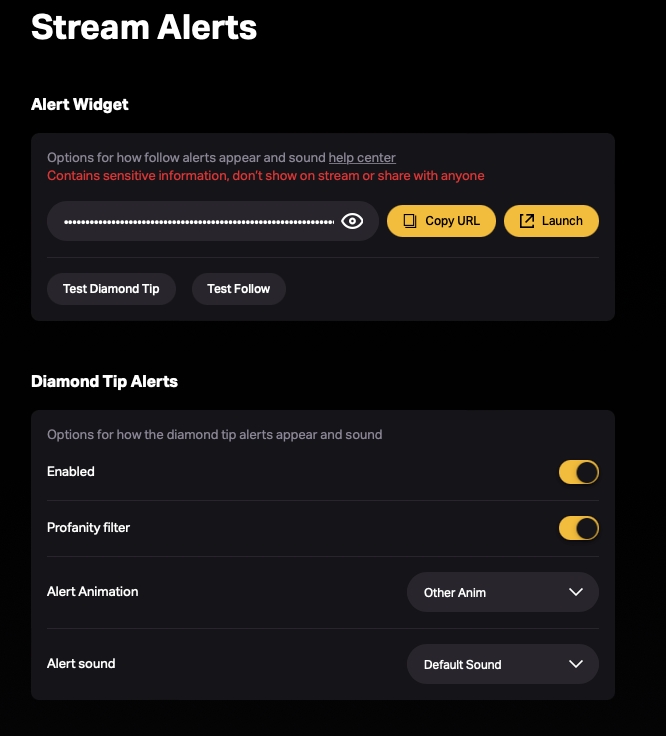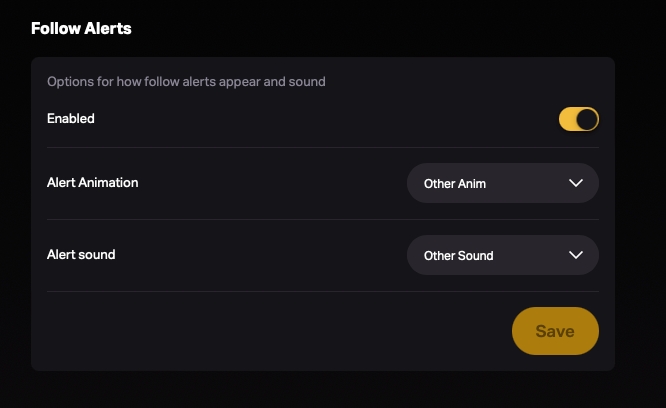FreshCut Stream Alerts
Twitch is the home of your live streams and FreshCut is the home for all your highlights. Now we’re bringing the two together with Twitch stream alerts! Stream alerts enable you to show real-time actions in FreshCut while you’re live on Twitch. Share with your audience when a user has tipped you in Diamonds or followed your profile on FreshCut. Let's bridge the gap between your live and asynchronous content! Stream alerts help partners by:
Providing incentives for your fans to engage with your stream via tipping in FreshCut - as an additional way to support you
Recognizing and showing appreciation to supporters for their tips and follows on FreshCut
Promoting your FreshCut profile on stream
To some fans, it’s not just about being a name in your chat. They want to appear on the big screen and interact with you live
Setting Up Stream Alerts
To set up stream alerts, go to Creator Studio and navigate to “Stream Alerts” in the left panel.
Copy the URL for the alert widget and paste it into the corresponding section in your streaming software panel (OBS, Streamlabs, etc). For OBS, this widget would reside as a new browser source. You may change the sizing of the widget as you see fit!
You can set your alerts that will appear on stream for tipping and new followers and customize their animations and sounds.
Test that your alerts are appearing correctly before going live on stream!
Last updated