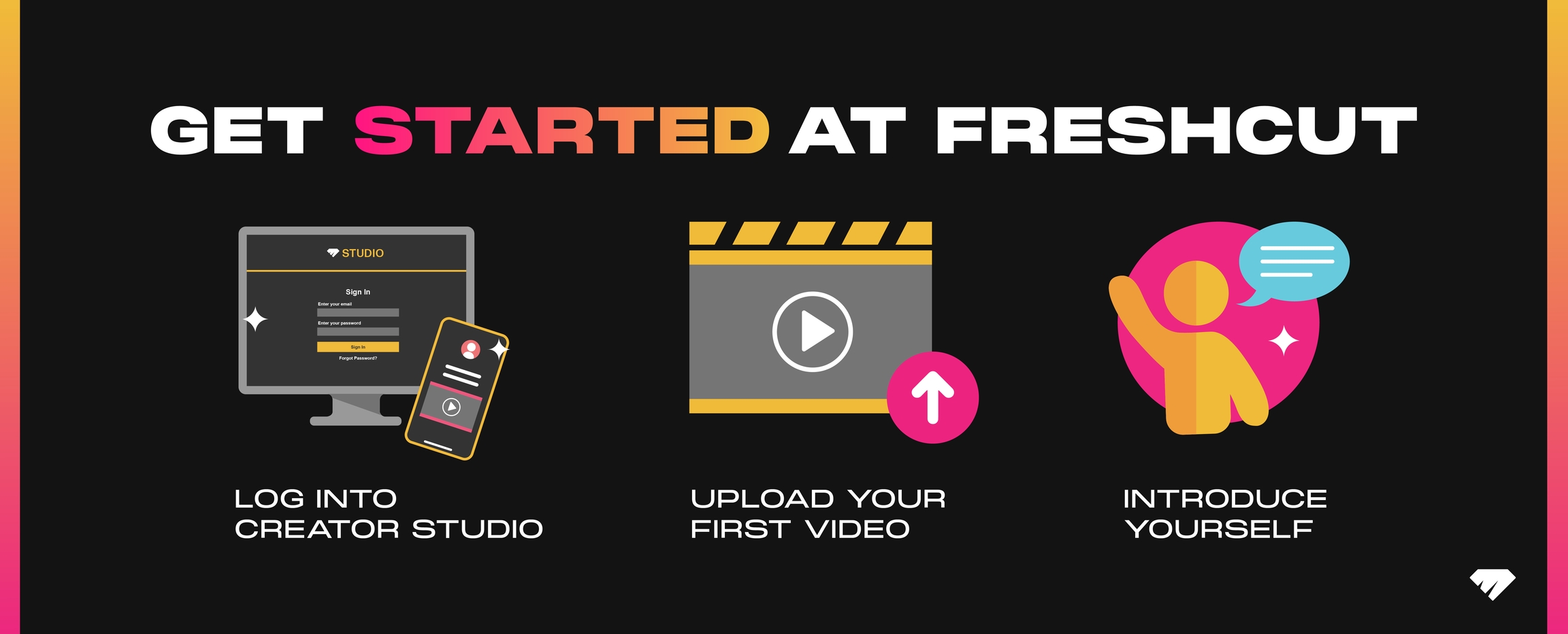Initial Setup Process
Here are the initial set up steps to help creators that may not have set up their profiles yet before joining the Partner program
Logging into Creator Studio
Visit Creator Studio: https://studio.freshcut.gg
Follow the initial set up steps
Confirm all your profile details are correct
Activating your Twitch Live Status
Log into Creator Studio and click your profile icon in the top right of the screen.
Choose Settings from the dropdown menu and scroll down to the Connections section
Add your Twitch username after twitch.tv/ and save your changes
Fans visiting your creator profile inside of FreshCut and watching your clips can now see when you are live streaming on Twitch!
Upload Your First Video
Click the upload button located on the upper righthand corner of Creator Studio
Upload a custom thumbnail or choose one of the three generated for you
Add a video title and relevant tags to Description
Select a game community
Select a Date and Time to schedule your post if you'd like
Hit "Publish Now" when complete
Introduce Yourself
Leave an intro to the community inside of the #general channel of the FreshCut Discord (make sure to mention you're a FreshCut Partner).
Join the FreshCut Partner community in the #lounge, keep on eye on #announcements-partners, and report bugs/feedback in #questions-feedback.
Last updated